How to Render Wood Flooring in Lumion (With Pictures)
In this article I’m going to explain how to model and create convincing wood flooring with SketchUp and Lumion.

Step 1: Modelling
The first step in any convincing render is the modelling. The most important thing to note with wood flooring is how it interfaces with nearby walls or other floors.
To accomplish this, have a plank width in mind. In my example I desired larger planks, and mine are drawn at 8″ in width.
Then draw tape measure lines between one side and the other at equal spacings. This is so that the wood planks can start and end on a clean plank.
For example, if your desired plank width is 6”, and the width of your room comes out to 5’ 3”, you won’t be able to fit a clean amount of planks in. Instead, divide the space into 10 or 11 equal distances, to have planks that are almost 6”, or lightly more than 6″. The most important thing is to have planks start an finish on a whole plank.
To accomplish my above example, I now work from one side to the other with the line tool to draw the edge of the wood flooring, coming in and out for where planks extend to.
Note that in most situations, the floor doesn’t need any special modelling. Simply having a plane with a unique material on it to apply the wood flooring material to in Lumion is typically enough. Having baseboard can often clean up the edge conditions, just as it does in real life.
Step 2: Finding a material
This step is very important. There are several websites that offer free, high detailed materials. My personal favorite is ambientcg.com.
The most important item, however, is to make sure you have a color map, normal map, displacement map, and roughness map. These four maps are essential to a successful material, especially when viewed close up.
To read a little more about what every slider does in Lumion, check out this article where I covered them in depth:
The most often left out map here is usually the roughness map, just because Lumion doesn’t have a slot to include it. Including a roughness map into a Lumion material can be a little unintuitive, but is so important to a good material. I covered the process in depth here.
What to look for in a material
When looking for a material or texture, the amount of choices can be a little overwhelming. It is a good idea to have a material in mind already before you start looking for materials online.
The key elements to be looking for are:
Color.
Color can be ‘faked’ in Lumion, but convincing color comes best straight through the color map. Having a good idea of what color your wood floor is is essential. Is it brown? Is it stained dark, or perhaps a light maple?
Dirt.
Having ‘grungy’ materials is all too easy in Lumion. Think about where your floor is. If it is somewhere that will receive a lot of traffic, maybe a hotel lobby, then a little bit of wear is appropriate. But if it’s in a home office space, then more than likely the flooring will be clean and not as beaten up.
Joinery.
This is a practical one! But think about how your wood floor is joined. Really, this means that unless you’re working on an exterior decking, you probably won’t be seeing any screws or nails in the face of your flooring!
Displacement.
Looking for the correct displacement can be a little harder, and sometimes requires a little Photoshop work to achieve perfection (which isn’t always the goal). What I mean here, is that if your wood flooring is flat, smooth, shiny, then has a strong chamfer on the edges to really reveal the profile of each plank, you will have a very unique displacement map. In this situation, you would expect to see a very monotonous displacement map on the face of the plank – just one shade – then a steep drop off on the edges of the plank. If your wood flooring is effectively flat all across, with little or no break between planks, then your displacement map would be much more monotone; or you may be able to accomplish all the detail you need with only a normal map.
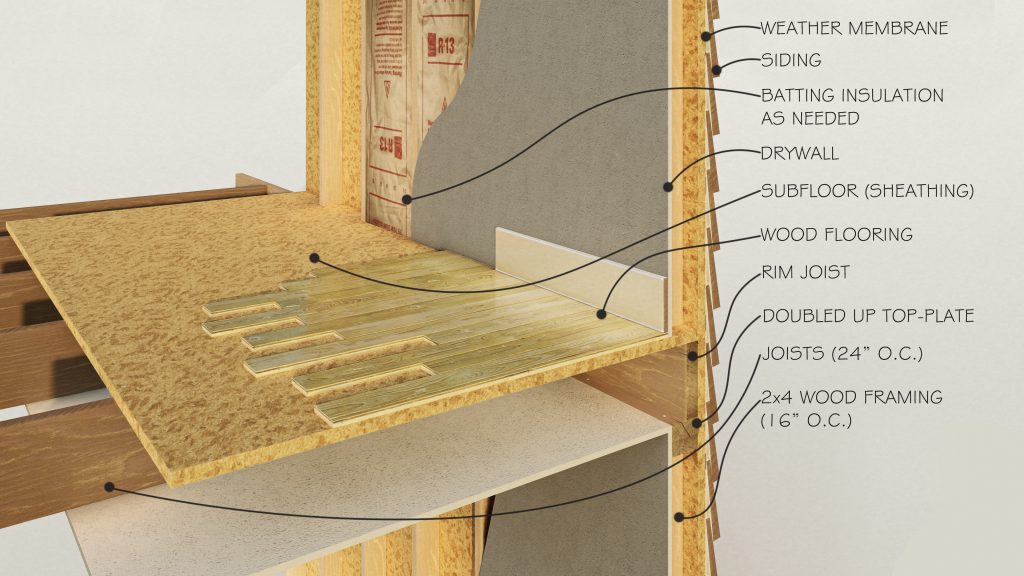
Last thoughts
Many of the principles discussed here can be applied to any material. Certainly the process of finding materials, knowing what to look for apply much more broadly than solely to wood floors. Knowing where to practice moderation and where to exercise drama are key elements in rendering. The scene needs to feel believable to entice the viewer, but exciting to keep the viewer.
“Knowing where to practice moderation and where to exercise drama are key elements in rendering”.
Subscribe to our newsletter for short and helpful industry tips!







